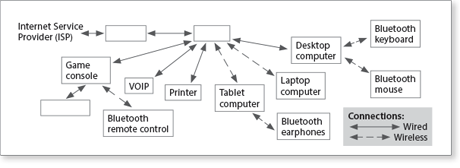Web page: What is World Wide Web? Webopedia
Web site: World Wide Web Foundation
Web page: What Is a Mainframe? Mainframes.com
Web page: Terminal Definition, TechTerms.com
Web page: Computer User Datapoint 3300, Computer History Museum, with link to PDF brochure
Video: Vintage Computer Terminal NOKIA VDU 202
Web page: Punched Cards, Computer Hope
Web page: Punched Cards, A brief illustrated technical history, Douglas W. Jones, U of IA Dept. of Computer Science
Web page: Magnetic Tape Turns 60, Forbes
Web page: What is server (file server, print server...)? Webopedia
Web page: What is client, Webopedia
Web page: Definition: Personal computer, PC Magazine
Web page: What is personal computer? Webopedia
Web page: How Modems Work, HowStuffWorks
Web page: What is modem? Webopedia
Web page (with video): How Routers Work, HowStuffWorks
Web page: LANs, About.com
Web page: WANs, About.com
Web page: WLANs, About.com
Web page: ISP: About.com
Web page: What is ISP (Internet Service Provider)? Webopedia
Web page: What is Dialup Internet Service, What Is My IP Address
Video: The Sound of Dial-Up Internet, YouTube
Web page: How DSL Works, HowStuffWorks
Web page: Cable Internet access, Wikipedia
Web page: DSL vs Cable - Broadband Internet Speed Comparison, About.com
Web page: How does satellite Internet operate?, HowStuffWorks
Web page: Satellite Internet, About.com
Web page: Satellite Internet: 15Mbps, no matter where you live in the US, Ars
Web page: What is T1 (T-1)? SearchEntripriseWAN
Web page: How does a T1 line work? HowStuffWorks
Web page (with video): How Domain Name Servers Work, HowStuffWorks
Web page: Ethernet, About.com
Web page (with video): How Ethernet Works, HowStuffWorks
Web page: Bluetooth, Wikipedia
Web site: Bluetooth Special Interest Group
Web page (with audio): To Make Hearing Aids Affordable, Firm Turns On Bluetooth, NPR
Web page (with video): How WiFi Works, HowStuffWorks
Web page: What is Wi-Fi? Webopedia
Web site: Wi-Fi Alliance
Web site: Wi-Fi Research Center
Web page: Mobile Telephony: What Makes it Mobile? mobileIT
Web page: Fast Guide to Mobile Telephony, WhatIs
PDF: Mobile Telephony: A Critical Enabler of Networked Readiness? INSEAD, The Business School for the World
Web page: What is VOIP Phone? Webopedia
Web page (with video): How VoIP Works, HowStuffWorks
Web page: Telephony Implications of VoIP Fact Sheet, National Institute of Justice
Web page: What is World Wide Web? Webopedia
Web site: World Wide Web Consortium
Web page (with video): How Cloud Computing Works HowStuffWorks
Web page: What Cloud Computing Really Means, InfoWorld
Web page: What is the Cloud? Info.Apps.Gov