Web Page: Google Calendar
Web Page: Sunrise Calendar
Web Page: Free Calendar Templates for Family and Hobby Use
Web Page: Printable Calendars
Schedule your project’s tasks on a calendar. If the due date is fixed, begin with that date and work backward, dividing the available time between the various tasks. If, on the other hand, the project’s due date is open, list the first task with an estimate of how long it will take, the second task with its estimate, and so on. There may be some overlap on the schedule, especially if team members work simultaneously on different tasks.
Use an actual calendar or simply list your tasks along with their dates. If possible, post tasks on a shared online calendar application. An online calendar allows you to display tasks in various views: by month, week, day (even hours), or as a dated agenda.
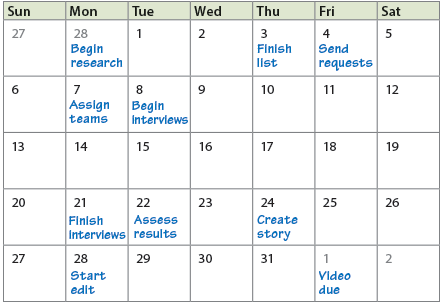
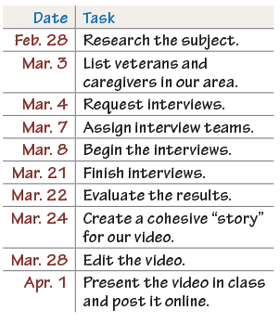
As your project unfolds, keep track of your progress with each task.
Your Turn Use a calendar application to schedule your project’s tasks, or plot them on a paper calendar. (See thoughtfullearning.com/h358 for a template and links.)
Web Page: Google Calendar
Web Page: Sunrise Calendar
Web Page: Free Calendar Templates for Family and Hobby Use
Web Page: Printable Calendars
© 2014 Thoughtful Learning
