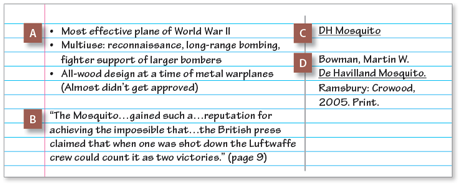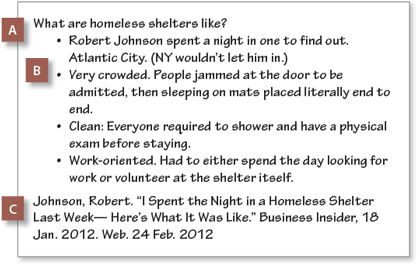370
Taking Notes
Note taking helps you grasp information, organize it, and document it for later use. Different situations call for different note-taking methods. Consider these factors:
- The information source. Interviewing someone calls for a different recording strategy than skimming a book for information.
- The technology available. You might handwrite notes or key them into a device. Cell phones and pocket media players can capture audio and video.
- Your research purpose. A quick product comparison might require just a Web-page printout. A multipage research paper requires more formal notes.
- Your personal style. Adapt note-taking methods to suit your own mental processes, and keep watching for new developments in note-taking technology.
What Information to Include
- Your own words. Wherever possible, summarize and paraphrase in order to understand and capture the ideas of a source.
- Key words and phrases. Jot down or underline key terms, especially if they are common jargon in the subject field.
- Specific quotations. Record exact quotations from a source when they best capture an idea. Well-chosen quotations, used sparingly, can add authority to your research project.
- Source documentation. Always note the source of ideas, whether you are quoting, using key phrases, or recasting information in your own words. Documentation keeps your work honest, adds authority, and helps your reader.
Types of Notes
▶ Paper notebook. The spiral notebook with pencil or pen is portable, durable, and adaptable—good for both sketching and writing. Try a two-column system: two-thirds of the page for main notes and one-third for headings and documentation.
A Key ideas
B A quotation
C Topic headings
D A source
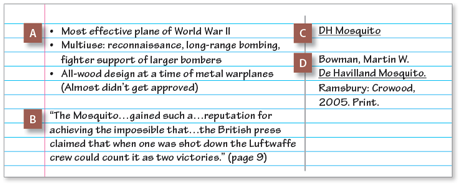
▶ Note cards. Devote one card to each research-question answer along with its source. Then arrange them in the best order before writing your paper.
Sample Note Card
A Research question
B Answers from a source
C Source documentation
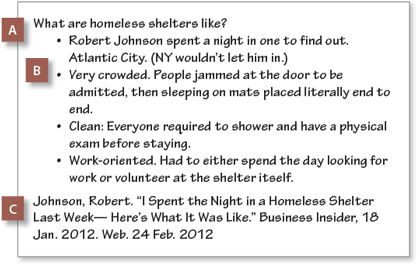
▶ Electronic notes. With a portable computer—or Internet access to a personal account—you can take notes with a word-processing program or note-taking application. The notes can be easily edited and reorganized, making them a good launching point for writing. With a touch screen, drawing pad, or mouse, you may be able to add simple sketches to your notes.
▶ Printouts. Printouts of Web pages, other Internet files, and microfilm documents can enhance your notes. You can write directly on printouts and save them in a folder. Remember to write documentation details in the margins so you can credit the source.
▶ Photocopies. Copying a few pages from a print source allows you to highlight important points and write your own thoughts in the margins. Remember to jot down documentation information.
▶ Audio and video recordings. Recordings are useful for interviews and other events. Portions of such recordings can be embedded in multimedia projects. Finally, a pocket voice recorder is handy for saving your ideas when pen and paper are not available.
▶ Snapshots and OCR. Digital cameras—including those on cell phones and on portable media devices and computers—can capture a printed page, a computer screen, a work of art, and so on. If your device has Internet access, you can upload the photos to a file-saving site, email them to yourself, or save them to a note-taking application. Optical-character-recognition (OCR) apps and services can even convert photographed text to a document you can edit.
Remember: When you use a public computer to access a personal account, sign out of the program when you finish so that the next user can’t access your information.
Your Turn Try a number of the note-taking approaches mentioned above. Then write a journal entry explaining which ones you find most useful. Share your thoughts in class.