Web Site: Simple Diagrams 2
Web Site: Draw Io
Web Page: How to Create a Flowchart in Excel
Web Page: How to Create a Venn Diagram in Word
Web Page: How to Create a Drawing in Word
Does it achieve its purpose by presenting the topic clearly? Is it accurate and attractive? Does it include an informative title and clear labels? Do readers understand it?
Remove any parts that are off the topic or unnecessary.
Rearrange parts that are out of order.
Redo parts that are confusing.
Add any missing information.
The following diagram shows the parts of a brake and suspension assembly. Words and images combine to present information.
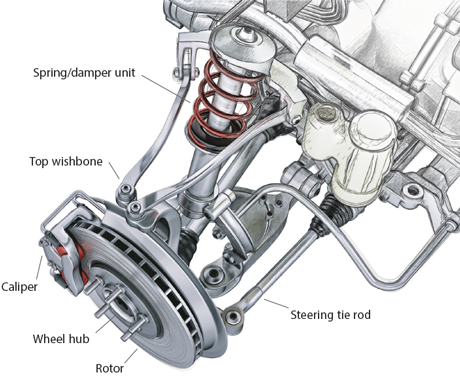
Use a diagram to illustrate an object and label its parts. Diagrams are especially useful for explaining complex or unfamiliar subjects.
The following time line traces China’s major ruling families/groups.
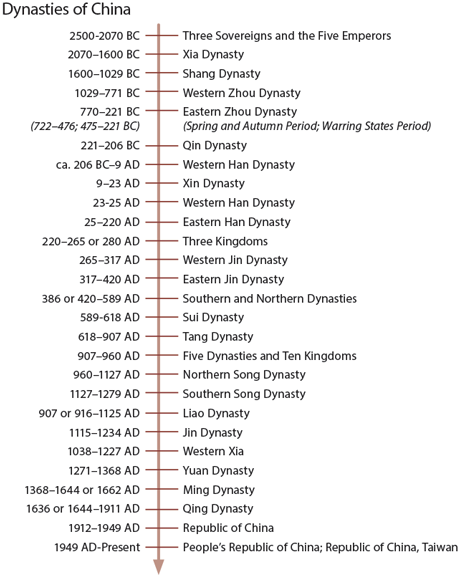
Use a time line to list a sequence of events.
This flowchart shows how emergency medical responders make decisions at the scene of an accident.
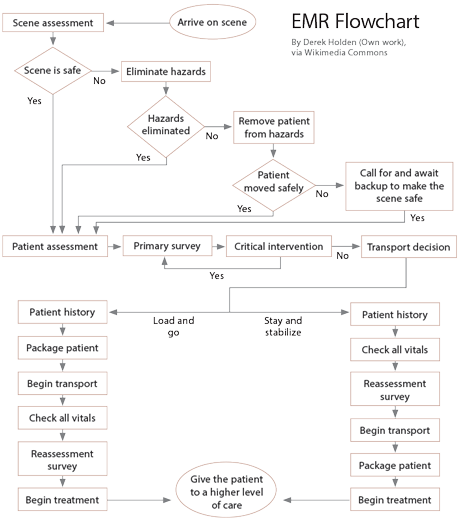
Use a flowchart to outline a process.
Web Site: Simple Diagrams 2
Web Site: Draw Io
Web Page: How to Create a Flowchart in Excel
Web Page: How to Create a Venn Diagram in Word
Web Page: How to Create a Drawing in Word
© 2014 Thoughtful Learning
