Web page (with video): Mind Map, Mind Tools
Web page: Text 2 Mind Map, free online tool
Web site: FreeMind, free mind-mapping software
Web site: MyCorkboard, free Windows coarkboard screen saver
After gathering information, you need to make sense of it. Organizing facts, data, and ideas is key to understanding. The following graphic organizers can help.
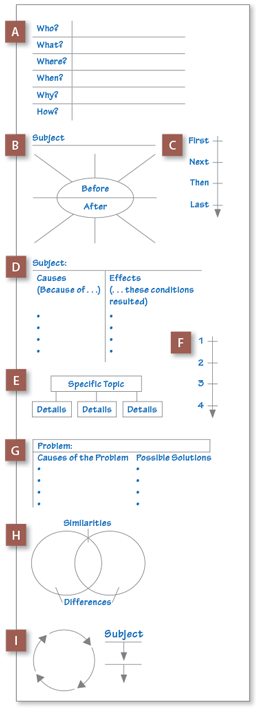
The following organizers are handy for arranging the amounts and kinds of information gathered for a research paper.
A mind map resembles a cluster diagram (see page 349), with each bubble holding a key piece of research information. By connecting related concepts, you can see the big picture of your research results and cross out parts that don’t fit.
▶ Physical Mind MapAdvantage: Drawing a mind map on poster paper or an erasable board is fast and convenient. Disadvantage: Details cannot be moved easily. You can use lines to connect ideas that are across the map from each other, but the results can be messy. | ▶ Electronic Mind MapAdvantages: Many computer programs and apps for mind mapping are available. You can easily edit and move details or zoom in or out to focus on parts. You can also paste text from your notes and export the map to your word processor. Disadvantage: A computer or other electronic device is required. |
A Main topic
B Source notes
C Expanded nodes
D Collapsed nodes
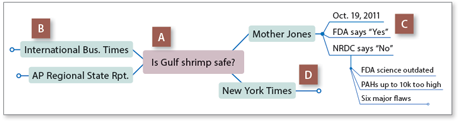
Like a mind map, a corkboard allows you to gather separate details (both text and images) and experiment with different arrangements, finding connections.
▶ Physical Mind MapAdvantage: You can tack note cards and pictures to your board and rearrange them as necessary. Disadvantage: You may need a very large space for all your notes. | ▶ Electronic Mind MapAdvantages: You can easily change the board and zoom in or out, and it doesn’t take up a wall. Disadvantage: It requires a computer, and the on-screen corkboard is small. |
Many writers use outlines, especially for longer, more complex works like research reports. The outline serves as an overview of your report, keeping you on track as you write. Don’t be afraid to change your outline as new ideas occur to you.
The topic outline lists your main ideas and supporting details, using words and phrases. As you write your report, you expand upon the outline, turning the words and phrases into complete sentences.
Title: Understanding Research Basics
I. Introduction
II. Asking research questions
A. Guiding
B. Pointed
C. Journalistic
D. Socratic
III. Finding answers
A. Direct observation
B. Electronic media
C. Interviews
D. Print materials
E. Internet
A sentence outline lists your main ideas and supporting details in complete sentences. Generally, your main ideas become the topic sentences of the paragraphs in your report. Turn your research questions into statements. Then use the guidelines for a topic outline. The following example covers the first two main ideas of a research report:
Thesis: Traveling outside the U.S. requires preparation.
I. Vacationers leaving our borders must have legal travel documents.
A. They need passports.
1. First-time applicants must apply in person.
2. For some destinations, at least 30 days must remain on a passport.
B. Some trips require visas.
II. These world travelers also need health documents.
A. Depending on the country, various immunizations are necessary.
B. Proof of health insurance is a must.
Your Turn Find answers to your research questions from page 364. Use a note-taking method that suits you (pages 370–371), and arrange your information using one or more of the organizational methods on pages 372–374.
Web page (with video): Mind Map, Mind Tools
Web page: Text 2 Mind Map, free online tool
Web site: FreeMind, free mind-mapping software
Web site: MyCorkboard, free Windows coarkboard screen saver
© 2014 Thoughtful Learning
