494
To Create a Table
- Question the overall situation for the table.
- Subject: What topic am I dealing with? Which examples, traits, or other data do I want to share?
- Purpose: Why am I creating the table? How will it be used?
- Audience: Who will read the table? What information is most important to them? How should I arrange the information for ease of use?
- Plan your table, exploring the table-making features of your spreadsheet or word-processing program.
- Decide what data you need to find.
- Think about what subjects you will place in rows and what traits you will place in columns.
- Plan to place one type of data in each cell.
- Use numerical data in cells that need to be involved in calculation.
- Research your topic.
- Gather the data that you will present in a table.
- Consider mining data from public Web sites (see pages 504–506).
- Organize your information according to subjects/examples and traits.
- Create your table. (See also “Tips for Tables” on page 495.)
- Choose the number of traits you’ll deal with and list these across the top of the table.
- Choose the subjects/examples you’ll examine and list these down the left-hand side.
- Fill in the cells of the table with data about each subject/example.
- Provide a title that clearly identifies the table’s content.
- Improve your table.
- Evaluatethe table.
Is each column and each row clearly labeled? Is the information in each cell accurate? Does the table include units of measure as needed?
- Reviseyour table.
Remove any nonessential information.
Rearrange columns or rows if this will make the information clearer or more accessible.
Redo any part of the table that is unclear or confusing.
Add missing information as needed.
- Perfect your table, making it clean, clear, and accurate.
- Evaluatethe table.
- Present your table online, in a report, or during a presentation.
495
Example Table
The following table displays information about “Main-Belt Comets,” icy bodies whose orbits lie within our solar system’s asteroid belt.
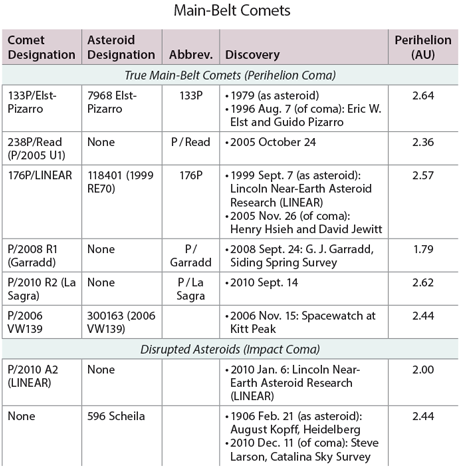
Tips for Tables
Use a table to compare lists of data or other information.
- List subjects in rows and traits in columns.
- Fill in the cells. Reading across a row provides details about a specific subject; reading down a column compares details about a given trait for each of the subjects.
- Provide units of measure at the top of the column.
- Give the table a title that clearly identifies the topic. If necessary, add subtitles to separate sections, as in the example table above.
