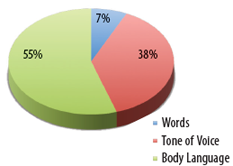262
Communicating Effectively Online
The Internet allows many types of online communication, including text-based messaging like email, chat programs, and texting, as well as voice calls and video chat.
Emailing
Email has been around since the earliest days of the Internet. It has survived because it is so useful. To get the most out of email, it helps to understand the following:
- Email addresses take the form of name@server.ext—as in the example of contact@thoughtfullearning.com. If you have Internet service at home or on a phone, your ISP provides a preformatted email address for you. Unfortunately, if you change ISPs, you lose that email address. Another option is to create one of your own with a free service such as gmail.com, hotmail.com, yahoo.com, or such.
Note: Try to create a professional-sounding address. In the future, you might want to use that account to apply for college or to communicate with a coworker. Also choose something that other people can easily remember. Ellis Toriello chose ellis.toriello@gmail.com, for example.
- Email programs may be online email providers such as gmail, hotmail, or yahoo mail, with a Web-based interface you can use from any computer. (Just remember to log out when done.) Most personal computers have their own email programs, which can download and save messages rather than leaving them online. The advantage to downloading is that you can read and respond to email even when not connected to the Internet.
- Email formatting may use HTML (see page 594), which allows styling and images, but some programs read only plain-text email. Text email can be safer than HTML, and it loads faster, which is better for portable devices.
- Attachments: Most email programs can send files attached to a message, but not everyone wants to receive attachments. For one reason, those files can take a long time to download. For another, email programs may have trouble recognizing a virus in an attachment. It’s always best to ask before sending an attachment. Another option is to upload the file to online storage and provide a link inside your email message, so people can download it when they like.
- Spam: Bulk advertisements by ground mail require postage, but Internet spam costs little. Some unscrupulous people use bot software to spam every email address they can find. One way to fight this is to use an email service like gmail, hotmail, or yahoo mail. These companies maintain good spam blockers. Also, avoid posting your email address where spammers can find it.
Your Turn Discuss with classmates your experience with email. Brainstorm together a list of common problems and best practices. Share your list on a school Web page.
263
Elements of Human Communication
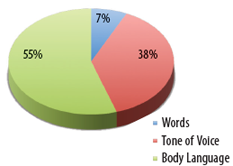
According to UCLA professor Albert Mehrabian, words convey only about 7 percent of our emotion in a communication. Tone of voice conveys another 38 percent, and body language (including facial expressions) reveals more than half—55 percent—of our feelings. As you use text, phone, and video chat, remember that the fewer the context cues, the more care you must take to ensure understanding.
Text Messaging
Text messaging, or texting, means sending messages in writing by Internet or phone service. Text messages are more immediate than email because devices can give an alert whenever a message arrives. A cell phone might play a special ring tone, or a laptop might show a pop-up window. The recipient can quickly review the message and decide whether to respond now or wait. Text messages also tend to be shorter than email, especially when sent from portable devices, where small screen size makes typing and viewing long messages tiresome. Long texts can also cost much more than short ones on phone-service plans.
Texting is handy for quickly letting a parent know, “Band practice is over. Can you pick me up?” or for saying to a friend, “Let’s see Roobie Slipperz in concert this weekend.”
- Social Networking and Ambient Awareness: Texting can be used to post messages to social-media sites like Twitter, Facebook, Google+, and such. (See “Using Social Media” on pages 269–290.) These messages become a mini blog (see “Blogging” on pages 598–601) where people can read an ongoing stream of messages from friends and colleagues. Viewers find out what is happening in the world around them, acquiring “ambient awareness.”
- The 140-Character Limit: One popular social-media service, Twitter.com, limits messages to exactly 140 characters, including spaces, the length of this very sentence. Learning to compose such a short post is good writing practice.
- Flash Events and Democratic Voices: When we said earlier that online tools give us all a voice in our changing world, that wasn’t hyperbole. Texting and social networking have allowed people to organize spontaneous crowds for performance art, dance, and peaceful demonstrations for a social cause.
Remember: Texting gives few context cues, so misunderstandings are common. Be cautious when composing a text message and forgiving when reading one.
Your Turn Create an account on a favorite social-media site. Use it as a research tool to communicate with people who share your interests. (See pages 269–290.)
264
Instant Messaging
Instant messaging (IM, sometimes called “text chat”) is a real-time, text-based conversation. It’s much like talking on a telephone but involves using a keyboard instead of speaking. Some IM programs can remain open on your computer while you do other work, and many social and game sites have their own built-in IM services.
Always remember to be polite when chatting. And work smart—if you’re busy, turn off the program or set your status to “Away” so that you won’t be interrupted.
Your Turn Discuss in class your experience with IM. How is it like other text messaging? How is it different? What are its strengths and weaknesses?
In Focus: Using Abbreviations and Emoticons
Email, text messaging, and instant messaging are often casual, using abbreviations like LOL for “laughing out loud.” Emoticons—faces represented by punctuation, like this sideways “smiley,”
: ) —are also used. Often, you can figure out abbreviations and emoticons from their context, or you can ask a friend or look them up online.
Note: Don’t use emoticons and casual abbreviations in schoolwork or business writing.
Using VOIP
VOIP (Voice Over Internet Protocol) is a technology for making “phone calls” over an Internet connection. It is especially popular as a low-cost way to call long distance (even across oceans), using a computer with a microphone and speakers.
Bear in mind the following points when using VOIP:
- Connection Costs: With most VOIP services, a call from one computer to another is free. A call from a computer to a phone, however, is charged a fee. (Some cell phones can use VOIP when a Wi-Fi connection is available, saving you those minutes on your phone-service plan.)
- Identity Display: Free VOIP accounts usually do not have a telephone number. A person receiving a call by phone from a free VOIP account will not know who is calling.
- Connection Quality: The nature of the Internet means that connections may be routed through many hubs, over various lines (from fiber optics to copper wires to radio waves). As a result, VOIP sound quality can vary greatly. When making a VOIP call, let your listener know, and ask if the sound quality is okay. If it isn’t, disconnect and try calling again.
Remember: While VOIP uses your voice, which offers five times the context words alone can offer, it still lacks the visual cues that carry more than half of your message. (See page 263.)
Your Turn To grasp the difficulties involved in technical communication, use VOIP (or the phone) to explain a technical subject (e.g., a computer program) to someone.
265
Using Video Chat
Video chat uses an Internet connection to conduct live video and audio communication between computers (or portable devices like smartphones). Each computer must have a camera (called a Webcam), a microphone, and speakers or headphones. In effect, video chat is like VOIP, plus the live image. When conducting a video chat, remember the following:
- Connection Costs: Like VOIP, computer-to-computer video chat is usually free. However, a video chat by smartphone, unless connected by Wi-Fi, will use up minutes on your phone service plan.
- Connection Quality: Video quality may vary considerably, depending upon the connection, the quality of the Webcam, and the computer settings. Before making a video call, refer to the “Help” section of your video chat program to set up the best picture and sound.
- Camera Position: Video chat programs typically include both a large image of the person you are speaking with and a smaller image of yourself. The smaller image allows you to see what the other person is seeing so that you can avoid being partly off camera.
- Lighting and Movement: Before making a video call, check your image on the screen to see if any lighting adjustments are needed. Your program may allow you to adjust brightness, contrast, and color, but the lighting itself can make a big difference. Also, the less movement you make on camera, the less chance there will be of your image breaking up, stuttering, or freezing.
Remember: Video chat combines your words, voice, and body language in full-spectrum communication that minimizes misunderstandings. (See page 263.)
Your Turn If possible, conduct an in-class video chat, interviewing an expert in one of the subjects you are currently studying.)
Understanding Webinars
A Webinar is an online seminar that combines many of the technologies in this chapter. Often, the video portion is a slide show rather than live video. However, the presenter speaks live via audio connection, and attendees can pose questions and comments in a group chat window. Sometimes it is also possible for the attendees to participate by audio connection.
Many businesses and educational organizations use Webinars to present information. Chances are at least one of your teachers has attended a Webinar related to education. Search online for “education Webinar” to find many examples.
Your Turn Search for a Webinar in a subject area of your choice. (NASA.gov provides many space-mission Webinars, for example.) Attend one. Then report to your class about what you learned and about the experience itself.