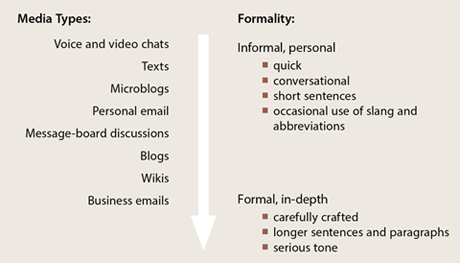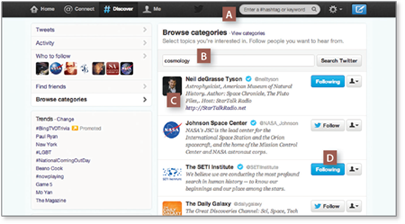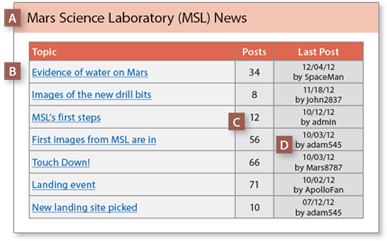273
Types of Social Media
The world of social media is constantly evolving. Each year innovators are coming up with new ways to interact with people and share information online. The next several pages will discuss some of the more popular types of current social media, with tips and ideas for applying them in your school projects.
Before you dive into the types of social media in greater detail, examine the following graphic, which shows many of the current social-media communication platforms arranged by level of depth and formality—from very informal, personal messages to much more formal business emails.
Social-Media Communication
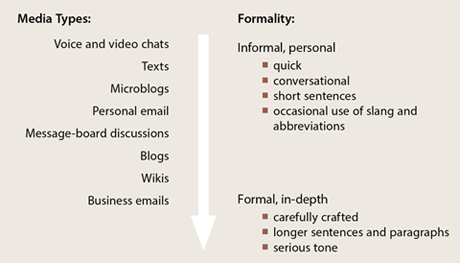
Your Turn Which types of social media have you used? How would these forms compare in depth and formality to traditional communication forms like essays and personal letters? Share your ideas with a partner.
274
Email
Email may seem like an ancient form of communication to you. After all, it’s been around since the earliest days of the Net. However, it is still a popular communication tool, especially in the workplace. In fact, both in school and on the job, the effective use of email is an essential skill.
Tips for Email Writing
- Use a professional-sounding email address. Instead of a using a nickname (T-Sm00th, J-Bow33, HoopsHero), use your real name in your email address. First initial and the last name is often a good choice. (See page 262 and visit thoughtfullearning.com/hs274 for more information.)
- Write clear and compelling subject lines. The subject line should announce the main point of the message. This helps the receiver to decide what action to take with your email and helps in locating your message later, if necessary.
- Start and finish your message with important points. Begin by stating your purpose for writing, and end by noting any action you wish the reader to take.
- Keep your messages simple and on target. Receivers often put off reading long messages. If a message contains many different topics, readers may miss some or delay taking action.
- Keep the message “cool” and respectful. Strong emotion and offensive comments can derail messages and harm relationships.
- Read every message before sending it. Look for spelling, grammar, and usage errors. These can hurt your credibility with a reader.
Your Turn How often do you use email, and for what purposes? Discuss your experiences with classmates.
Chatting (Instant Messaging) and Texting
Two more forms of digital communication, chatting and texting, work well for quick and casual conversation. Unlike more formal types of writing, chatting and texting commonly use abbreviations and shorthand. As you chat and text, always consider who is on the receiving end of your message. Your level of language should suit your audience (see page 253).
Your Turn How often do you write text messages? How is the writing you do for a text message different from the writing you do for a school assignment? Explain.
275
Social Networks
Social networks allow you to connect and interact with a community of friends, family, and coworkers. You may already be a member of a social network like Facebook or Google+. If so, you know all about the ways you can interact and share slices of your life through messages, status updates, photos, games, recipes, music playlists, movie reviews, and so on. You can also interact with businesses and prominent figures by subscribing to fan pages and groups.
Tips for Social Networking
Here are some tips for making your social networking a positive experience:
- Be friendly and social. Maintaining a positive presence on a social network will help you make the most of the experience (see page 281).
- Familiarize yourself with the privacy settings. Remember that anything you say or do on a social site can be seen by anyone. You can protect yourself with privacy controls that restrict who sees what. However, the best way to protect yourself is to avoid posting information that could harm your reputation. Here is a good rule of thumb: Don’t post anything you wouldn’t want the public to see on a billboard.
- Watch the clock. There are so many things to do on social networks that it is easy to lose track of time. Don’t let social networks control your life.
- Avoid spam. Spam and scams sometimes afflict social networks. Avoid clicking on links or apps that seem out of place or use baiting language like OMG I can’t believe this video or Check it out! And always research an application before deciding to install it.
Using Social Networks for School Projects
Social networks enable you to work with others on group projects as well as promote things such as fund-raisers, band and theater performances, athletic events, and so on. Consider using the following features.
- Group pages: These pages allow for easy collaboration and communication between members of clubs, athletic teams, study groups, and so on.
- Polling apps: These applications allow you to create and distribute digital polls and surveys. Surveys can serve as primary sources of information for research projects, or they can be used for such simple things as polling the best date for a club meeting or noting who will bring what dish to a multicultural potluck.
- Wall posts and messages: These basic communication features are useful for posting project updates and instructions for group members or teammates.
Your Turn Which social-network sites do you prefer? How do you use them, and how often? Write a blog post or letter to the editor of your school newspaper, recommending one or more sites and offering best practices for its use.
276
Microblogs
A microblog is a short-form Web message. Microblogging is popular across social media, especially on sites like Twitter and Facebook. (Facebook “status updates” are examples of microblogs.) Though the messages are short, they can have a major impact and should be written carefully before posting and read carefully before responding. (See page 276.)
What is a character?
Twitter sets a 140-character limit for Tweets. (See page 276.) Each letter, number, symbol, or space counts as one character. This sentence includes 37 characters.
Tips for Microblogging
- Strive for brevity. Microblogs are meant for quick reading, so your message should be short, concise, and to the point. Character limits on sites like Twitter force you to produce brief notes.
- Choose your words wisely. Cut words that don’t add value to the message, and replace dull, vague words with fresh, specific alternatives.
- Know your audience. Unless you are sending a message directly to a specific person, your post will be available for any of your followers to read, even if you are replying to someone else’s message. Predict how others will react to the message, both positively and negatively. (See page 253.)
- Time it right. Schedule your post for a time you know your followers will be available to read it. (See thoughtfullearning.com/h276 for more information.)
- Use hashtags thoughtfully. Hashtags (see below) are a convenient way to categorize online conversations, engage readers, and make messages easy to find. But don’t overuse them. Including too many hashtags in a message dilutes its impact and meaning.
Learning Twitter Terminology
Twitter is one of the most popular microblogging services. If you are unfamiliar with it, here are some key terms to understand.
- A Tweet is a microblog post on Twitter. (Be sure to capitalize “Tweet.”)
- To Retweet is to share someone else’s Tweet on your account, thereby spreading its audience.
- Followers are people who set their accounts to display your posts.
- Following someone means your account is set to display that person’s posts.
- A Hashtag is a keyword with a # in front, like #Chemistry or #WorldSeries. Hashtags help Twitter users to locate “conversations” about particular topics.
- Trending topics are those with lots of Tweets at the moment. By looking at a list of trending topics, you can get a snapshot of what is popular.
Your Turn Discuss with classmates strengths and weaknesses of microblogging.
277
Researching on a Microblog
A microblog like Twitter makes it possible to interact with people from all walks of life: journalists, scientists, public officials, educators, and athletes, just to name a few. As a learning tool, microblogs provide you with a great opportunity to interact with experts on a topic. Below are some steps you can take to search Twitter for authorities on subjects you are studying. Other microblogging services have similar tools.
Finding People of Interest
On Twitter, you can search for people by name, or choose the “#Discover” tab at the top of your Twitter page to browse accounts related to your interests.
- People searches: If you know the name of the person you want to follow, simply enter his or her full name in the search box at the top of the page. Then review the list of people found in the search results.
- Topic searches: If you want to connect with a professional or an expert in a particular subject but don’t have someone specific in mind, complete a “browse categories” search to find accounts related to the subject. For instance, you can search for a specific topic like “cosmology” (see the example below), or enter a description like “professor of media studies.”
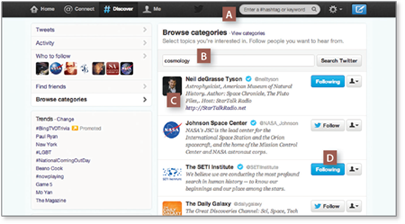
A Enter a specific topic in the search box.
B Search for accounts related to a topic by selecting “Browse categories.”
C Learn about the account by reading the short bio under the person’s name.
D Click the follow button if you want to follow this person’s tweets.
Other Ways to Connect on Twitter
- Join Twitter chats to find people discussing subjects you care about. You can find a schedule of chats online. (Visit thoughtfullearning.com/h277 for more information.)
- Follow professional groups that are discussing topics related to your studies.
278
Blogs
A blog (short for Web log) is an online journal or electronic diary. Businesses use blogs to communicate with customers. Individuals use them to talk about topics important to them. (For more information about creating blogs, see pages 598–601, and visit thoughtfullearning.com/h278.)
Blogs can be an important source of news, entertainment, and opinions online. (Just be sure to consider the authority and credentials of the blogger.) Blogs are flexible, allowing dynamic integration of images, video, and sound. They are also interactive, allowing visitors to leave comments or questions about posts.
Message Boards and Internet Forums
A message board is similar to a blog, except that anyone can make posts. Typically, all conversations on a message board focus on one main topic, such as “Linux development” or “urban architecture.” The different conversations within a message board are called “threads,” which are monitored by a moderator who keeps discussions on track and respectful.
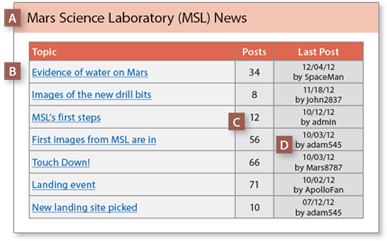
A Title of the message board
B Each new topic of discussion is a called a thread.
C The number of posts included in the thread
D The date, time, and author of the last post
Blog and Message-Board Comments
Comments on a blog or message board ought to be well crafted. Think about what you are going to say, and follow these guidelines.
- Be polite. Phrase any comments or questions politely, and be patient for a reply. Never make comments that attack the author or another contributor, even if you disagree with what he or she has to say.
- Be clear. The clearer and more concise a comment is, the more likely it is to be read and answered. Consider drafting your comments in a word processor before posting them online.
- Be safe. Never post personal information on blogs.
Your Turn Do you frequent any favorite blogs or message boards, or do you publish your own blog? Discuss your blogging experience with a classmate.
279
Collaborative Documents
Social media make it possible for you to collaborate on writing, research, and other projects. Two effective tools for collaborative projects are wikis and Google Docs.
Wikis
A wiki is a Web site that people build and edit together using a Web browser. Writers and editors around the globe have built many popular wikis. Wikipedia may be the best known, but many specialized wikis exist, including medical and science sites, as well as classroom wikis composed by teachers and students. Here are some tasks you can accomplish with a wiki.
- Brainstorming ideas: A wiki provides a space to gather ideas, along with links to images or information that support them.
- Storing research: A wiki offers a central location for saving your research for a project or paper.
- Managing a group project: A wiki can be used to conduct a group project, from planning and researching to improving and publishing.
- Practicing collaborative writing: Wikis are convenient for peer revising and editing.
- Creating an electronic portfolio: A wiki allows you to share an unfinished project with a group of people for feedback, and to publish the finished work.
(For more about wikis, see pages 596–597 and visit thoughtfullearning.com/h279.)
Google Docs
Google Docs is an online word processor, spreadsheet, and presentation editor that allows multiple users to create, revise, and edit the same document all at the same time. With Google Docs you can access your work from any computer at any time, and the chat feature allows you to discuss your work with others in real time. Here are some of the tasks you can accomplish with Google Docs.
- Working together on group projects: Collaborative tools allow you to work on a single document at the same time. You can even see others’ changes as they happen. A chat feature allows you to discuss your work.
- Making collaborative study guides: On one document, you can share and discuss notes with your classmates.
- Planning and tracking projects: The document, spreadsheet, and drawing features allow you to plan and execute projects, keeping track of progress toward your goals. (See pages 355–362 and thoughtfullearning.com/h279.)
- Sharing writing assignments: Classmates can team up to review one another’s writing and collaborate on group writing projects.
Your Turn Brainstorm with classmates about ways you could use a wiki or Google Doc for a group project on which you are currently working.
280
Social Bookmarking
Billions of pages fill the World Wide Web, and this wealth of knowledge can be difficult to keep track of. It’s not uncommon to find a useful Web page one day, and completely forget its URL the next. Your browser’s bookmark function can help, but a long bookmark list itself can be cumbersome to scan for a specific Web page.
Social bookmarking services like Delicious.com, Pinboard.in, Instapaper.com, and Evernote.com help solve this problem. With these services, you save Web page addresses to an online site, which means you can access your bookmarks with any device that connects to the Web. The greater benefit, however, is the ability to organize your bookmarked material into categories. Social bookmarking works like this:
- Once you sign up for a social-bookmarking service (most are free), you can install its bookmark button on your browser. Then, anytime you want to add a new Web site to your list, you click the button.
- Clicking that button opens a new window, where you can categorize the link with keyword tags (“Civil War,” “Chemistry research paper,” etc.). These keyword tags help you organize and find your bookmarks later.
- As you bookmark more Web pages, those with similar tags become grouped together in your social-bookmarking service. That way you can go back and search for Web pages based on the tags you assigned, rather than combing through a never-ending list.
- Finally, your library of bookmarked material can be made open to the public, so classmates can browse your bookmarked sites, and you can browse theirs, making collaboration easy.
Social News
Social-news sites like Reddit.com, Slashdot.org, and Digg.com are Web sites on which users submit and vote on news, stories, and media. These user-posted stories become ranked according to popularity on the social-news site, with the highest-rated ones appearing at the top of the list. Bloggers often submit their stories on social-news sites as a way to attract attention and gain exposure.
Social Multimedia
Social sites provide a platform for creating, editing, and sharing multimedia. The following user-generated multimedia sites are some of the most popular.
- Music- and audio-sharing sites: Pandora Radio, Spotify, and Last.fm
- Photograph-sharing sites: Flickr and Instagram
- Presentation-sharing sites: SlideShare and scribd
- Video-sharing sites: YouTube, Dailymotion, and Vimeo
Remember that although this material is easily accessible and free to view or play, it is still protected by copyright law. You cannot legally include it in your own projects without the creator’s explicit permission. (See pages 266 and 267 for more about copyright, trademarks, patents, licences, and giving credit.)